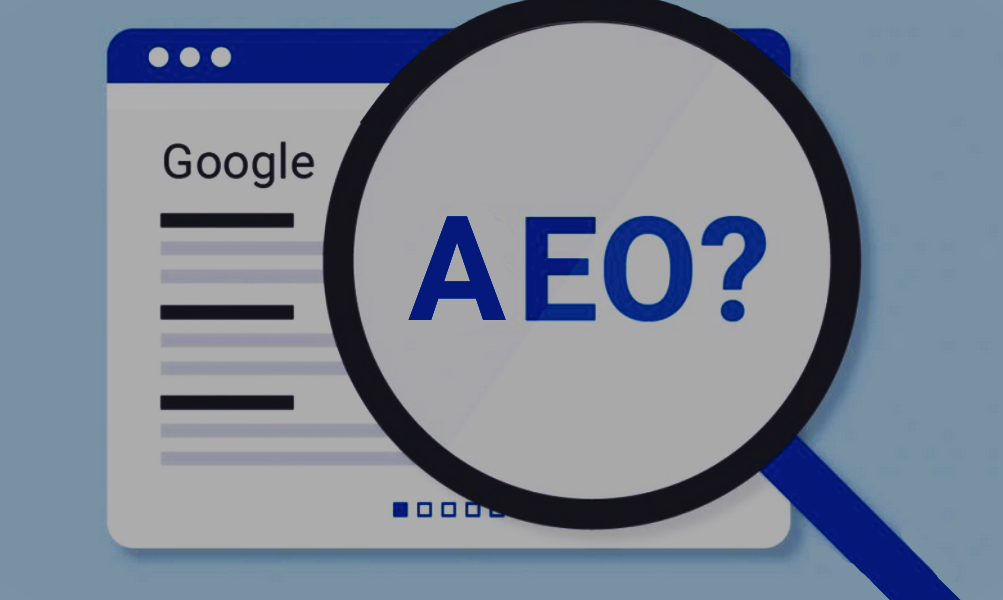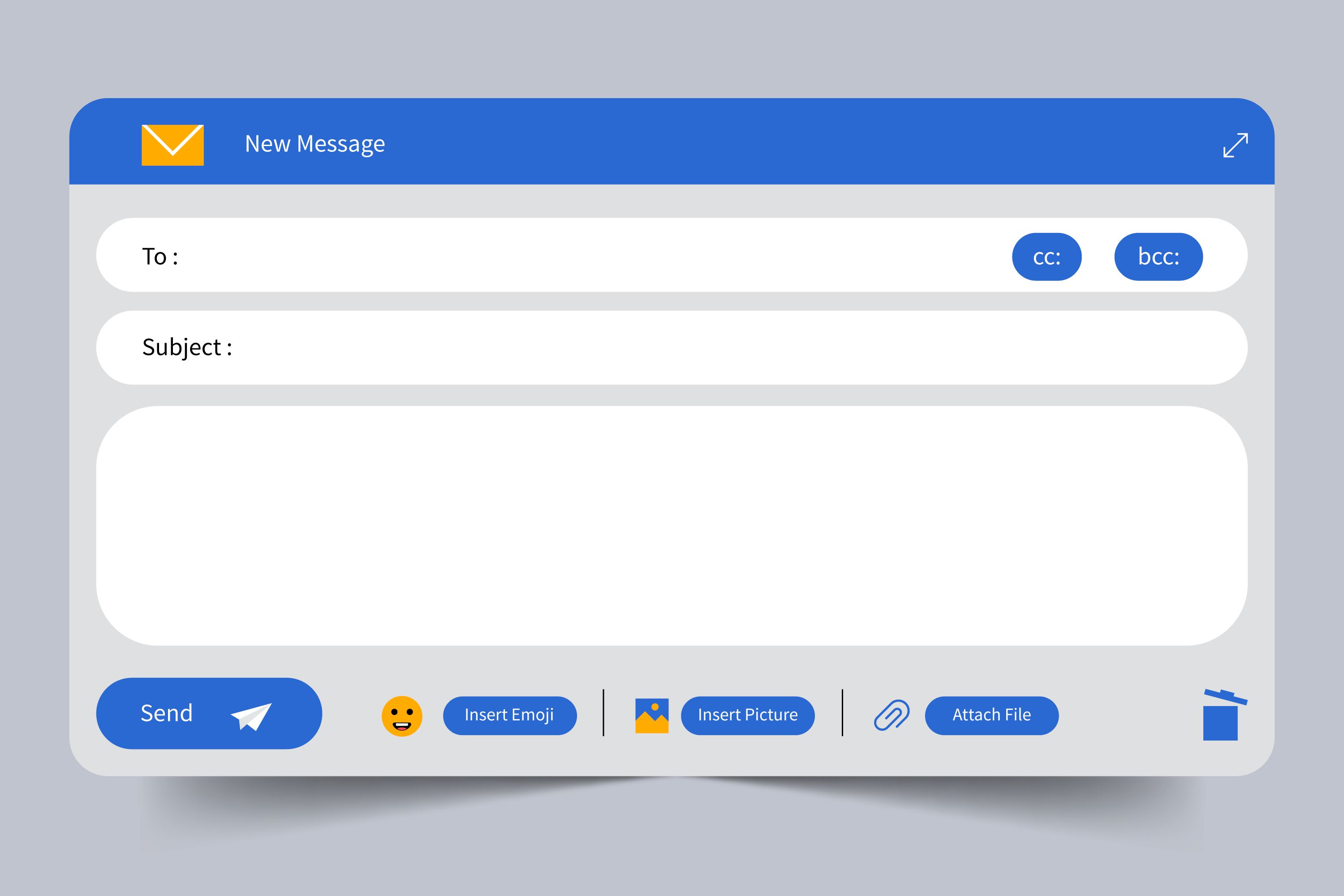Written by M-Ahmed
Friday, August 30, 2024 at 6:15 PM
Deploying Next.js app on Azure Web App Service is a streamlined process that leverages Azure's powerful platform to host your application. Follow these steps to successfully deploy your Next.js app on Azure.
Step 1: Create an Azure Account and Sign In
- Visit the Azure portal and sign up or log in to your Azure account.
Step 2: Set Up Azure Resources
Create a Resource Group:
- Go to "Resource groups" in the Azure portal.
- Click on "Create", provide the resource group name, and select your region.
Create a Web App Service:
- Go to "App Services" and select "Web App."
- Fill in the necessary details:
- Resource Group: Use the one you created.
- App Name: A unique name for your app.
- Runtime Stack: Choose the appropriate runtime (e.g., Node.js).
- Pricing Tier: Select a pricing tier that suits your needs.
- Click "Review + Create" and then "Create" to set up the web app.
Step 3: Build Your Next.js Application
Create Your Next.js App:
- If you haven't already, run:
npx create-next-app@latest
Install Required Extensions in Visual Studio Code:
- Open Visual Studio Code (VS Code).
- Install these extensions:
- Azure Account: Helps with Azure login.
- Azure App Service: Eases the deployment process.
Sign In Using the Azure Account Extension:
- Use the Azure Account extension to log into your Azure account directly from VS Code.
Step 4: Deploy Your Next.js App to Azure
Select the Azure App Service Extension:
- In VS Code, open the Azure App Service extension from the sidebar.
Choose Your Project:
- Locate the project folder you want to deploy.
- Right-click on the project folder and choose "Deploy to Web App."
Complete the Deployment:
- Select your Azure subscription and the Web App you created earlier.
- Click "Deploy" and wait for a few minutes while Azure deploys your app.
Step 5: Verify Your Deployment
- After deployment is complete, navigate to the URL provided by Azure (e.g.,
https://your-app-name.azurewebsites.net) to see your app live.
Conclusion
Deploying a Next.js app to Azure Web App Service is straightforward, especially with the tools and extensions available in Visual Studio Code. Azure's reliable infrastructure ensures your app is scalable, secure, and always available to users.
Frequently Asked Questions (FAQs)
What is Azure Web App Service?
Azure Web App Service is a fully managed platform that allows you to build, deploy, and scale web apps quickly and easily, supporting multiple programming languages and frameworks, including Next.js.
Why should I deploy my Next.js app on Azure Web App Service?
Azure provides a scalable, secure, and high-performance environment for hosting web apps. It integrates well with other Azure services and offers various deployment options, making it a robust choice for Next.js applications.
What are the prerequisites for deploying a Next.js app on Azure?
You need a working Next.js app, an Azure account, Visual Studio Code (VS Code), and the Azure App Service and Azure Account extensions installed in VS Code.
Do I need to configure environment variables for my Next.js app on Azure?
Yes, if your app relies on environment variables (like API keys or database URLs), you need to configure them in the Azure portal under your Web App’s "Configuration" settings.
What runtime stack should I choose for deploying a Next.js app?
Choose the Node.js runtime stack (e.g., Node.js 16 LTS) as Next.js is built on Node.js.
Can I use GitHub Actions or other CI/CD tools to deploy my Next.js app on Azure?
Yes, Azure supports CI/CD integration through GitHub Actions, Azure Pipelines, and other tools to automate the deployment process.
How do I troubleshoot deployment issues on Azure Web App Service?
Check the "Log Stream" in the Azure portal for real-time logs or use the az webapp log tail command in the Azure CLI. You can also review deployment errors in VS Code or the Azure portal.
Is there a cost to deploying my Next.js app on Azure Web App Service?
Azure Web App Service offers a free tier, but pricing can vary depending on the resources you use, such as the app's scaling needs, storage, and traffic. Always review Azure's pricing plans before deploying.
Can I deploy multiple Next.js apps on a single Azure Web App Service?
While it is possible to deploy multiple apps to the same resource group, each app typically has its own Web App instance for optimal performance and management.
How do I update my Next.js app after deployment?
To update your app, make changes to your Next.js code locally, then follow the same deployment process in VS Code or use an integrated CI/CD pipeline to automatically deploy updates to Azure.