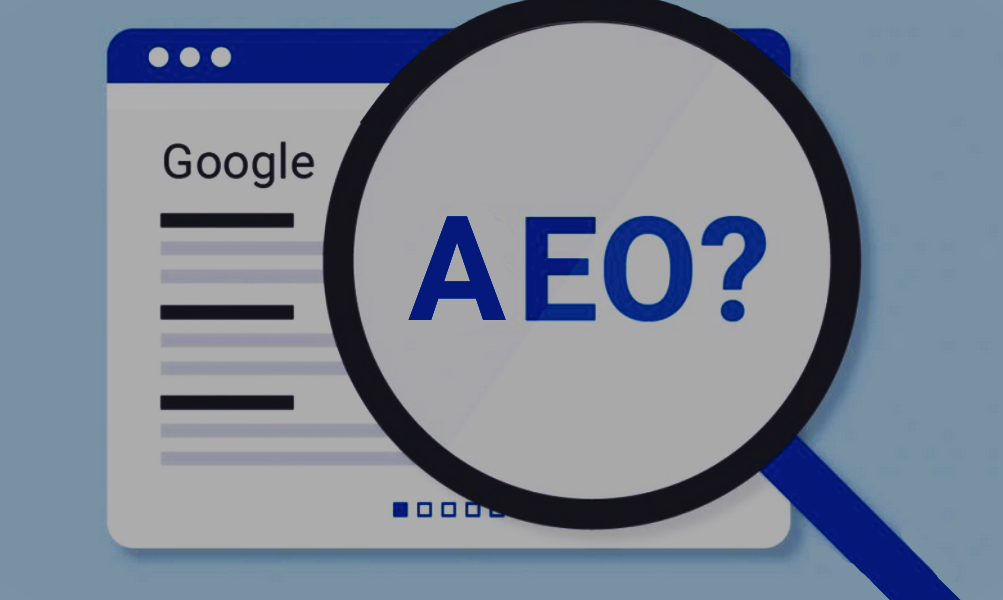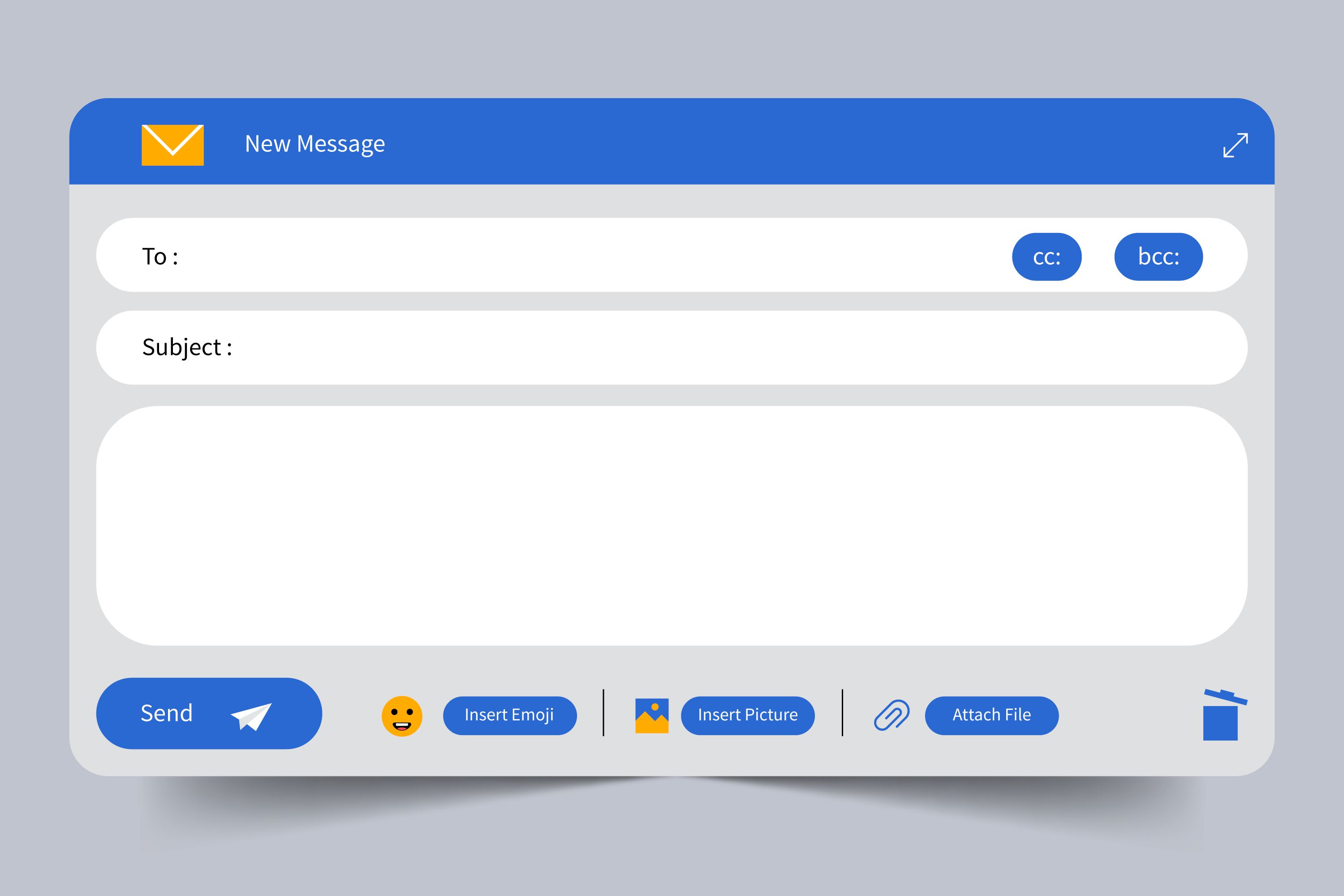Unit testing is a very important aspect of developing your app to make sure it runs smoothly and gives you the expected output. In this article, we will focus on how to unit test input fields of Next. js application using Jest. Real-world examples on how to test placeholders, values, and other important attributes This guide will serve you whether you are just starting out or somewhere in the middle to improve the reliability of your forms and inputs.
Input fields are super important user interface elements that allow us to receive needed data from users. It is very important to be perfect as they affect the user experience. Using unit tests to test their behavior helps catch bugs early and ensures that your forms are working as desired.
But before moving to examples, let me briefly overview how you can set up Jest in your Next. js project. I highly recommend reading through that guide first if you haven't already done this.
Setup Jest in Nextjs
Let’s start with testing input placeholders. The placeholder attribute provides hints to users on what should be entered in the input field.
import { render, screen } from '@testing-library/react';
import '@testing-library/jest-dom';
import MyComponent from '../MyComponent';
test('renders the input with correct placeholder', () => {
render(<MyComponent />);
const inputElement = screen.getByPlaceholderText(/Enter your name/i);
expect(inputElement).toBeInTheDocument();
});
In this test, we're checking if the input field with the placeholder “Enter your name” is rendered correctly. This ensures that the placeholder is present and visible to the user.
Next, we’ll look at how to test the value of an input field. The value attribute is essential as it holds the data entered by the user.
import { render, screen } from '@testing-library/react';
import userEvent from '@testing-library/user-event';
import MyComponent from '../MyComponent';
test('updates the input value correctly', () => {
render(<MyComponent />);
const inputElement = screen.getByPlaceholderText(/Enter your name/i);
userEvent.type(inputElement, 'John Doe');
expect(inputElement).toHaveValue('John Doe');
});
Here, we're simulating a user typing “John Doe” into the input field and then asserting that the value has been correctly updated. This test helps ensure that your input fields handle user input as expected.
Another important test is to check whether an input field is marked as required, which ensures that the form cannot be submitted without it.
import { render, screen } from '@testing-library/react';
import MyComponent from '../MyComponent';
test('input is required', () => {
render(<MyComponent />);
const inputElement = screen.getByPlaceholderText(/Enter your name/i);
expect(inputElement).toBeRequired();
});
This test checks whether the input field is marked as required, preventing the form from being submitted unless this field is filled out. It's crucial for validating user input.
To ensure that your form works flawlessly, you can combine these tests to check for placeholder, value, and required attributes in one go.
import { render, screen } from '@testing-library/react';
import userEvent from '@testing-library/user-event';
import MyComponent from '../MyComponent';
test('input field behaves correctly', () => {
render(<MyComponent />);
const inputElement = screen.getByPlaceholderText(/Enter your name/i);
// Check placeholder
expect(inputElement).toBeInTheDocument();
// Check required
expect(inputElement).toBeRequired();
// Check value
userEvent.type(inputElement, 'John Doe');
expect(inputElement).toHaveValue('John Doe');
});
Unit Test of Input Fields in Next jest with vue-test-utils To check whether your form elements are functioning well and using it in a user-friendly way you can test for that also written on VueJs, but the difference is now we use jest. Testing these attributes helps identify bugs and optimizes the user experience from placeholders to values, required fields, etc. By using those examples you can create tests that allow us to trust in the input behavior of our applications.
If you found this guide helpful and want to stay updated with more tips, tutorials, and best practices for web development, don't forget to subscribe to our newsletter 👇! Get valuable insights delivered straight to your inbox to help you stay ahead in your development journey.