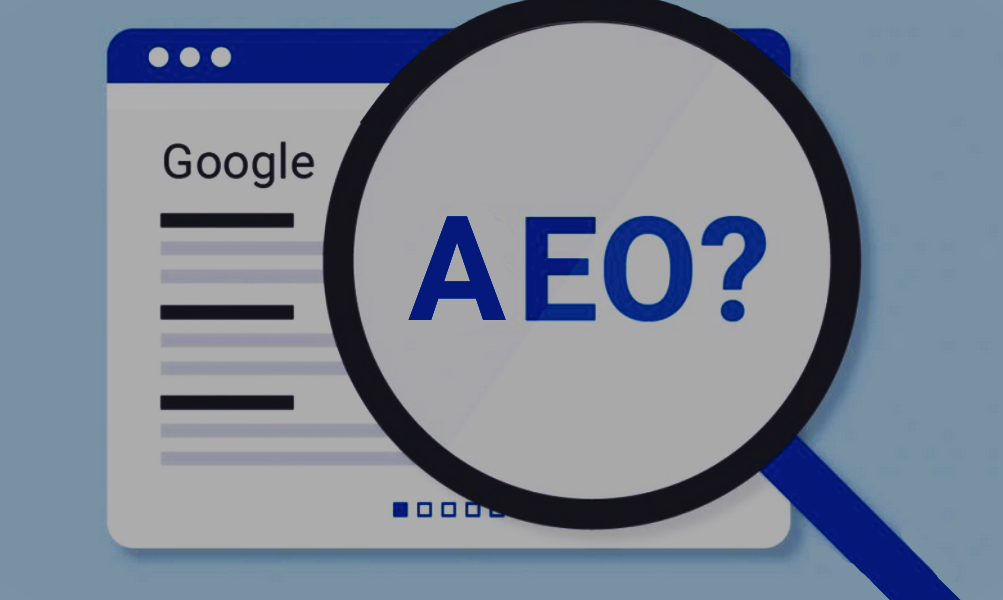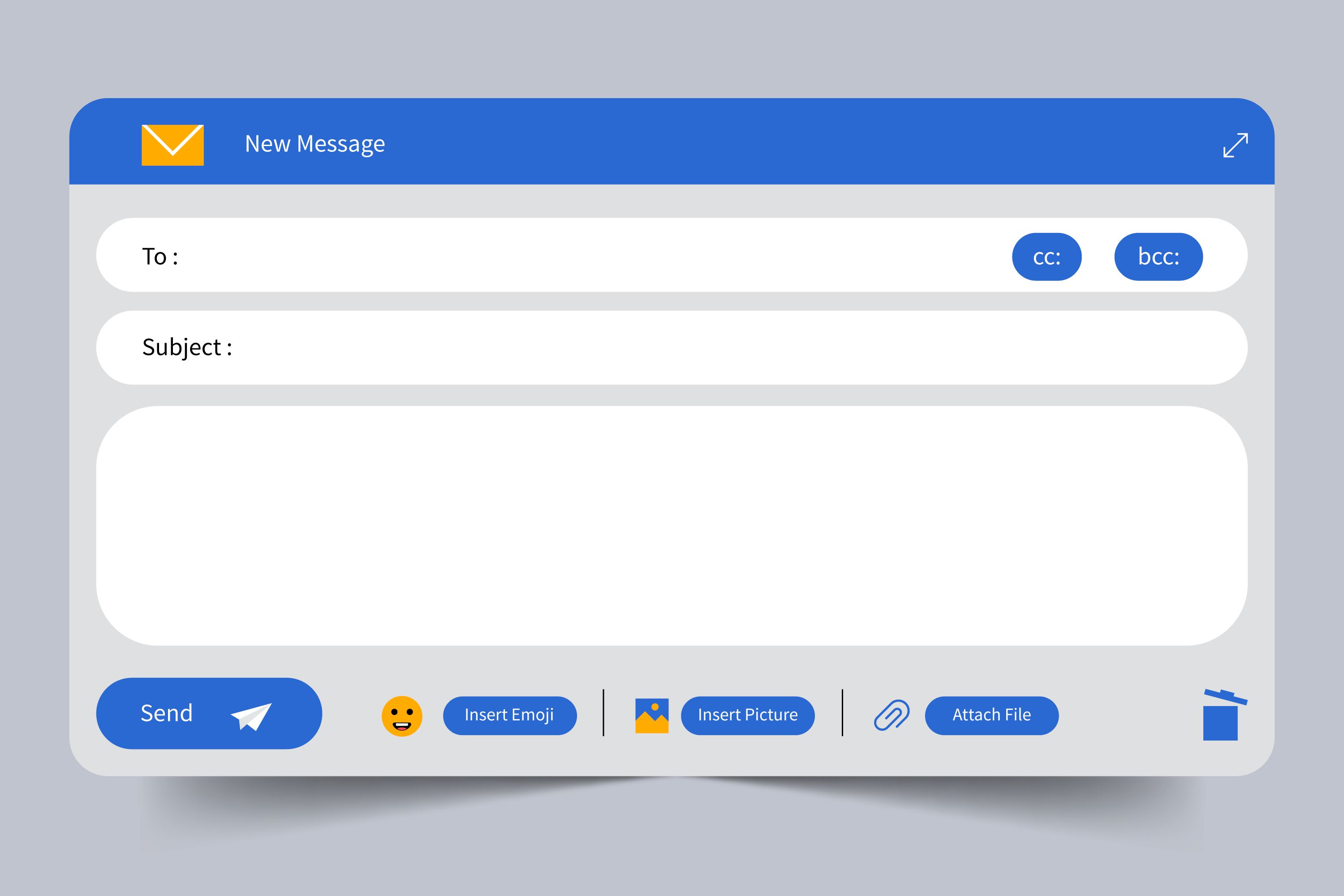CI/CD (Continuous Integration/Continuous Deployment) is a process that automates the integration of code changes and their deployment to production environments. By implementing CI/CD for Next.js projects using GitHub Actions, developers can ensure their code is always in a deployable state, reducing the risk of bugs and accelerating the development process.
With GitHub Actions, setting up a CI/CD pipeline for your Next.js projects is straightforward. As one of the most popular CI/CD platforms, GitHub Actions allows you to automate workflows directly from your repository. In 2024, more developers are opting for GitHub Actions due to its ease of use, deep integration with GitHub repositories, and flexibility in configuring custom workflows.
If you don’t have a Next.js project yet, you can quickly set one up:
npx create-next-app my-nextjs-app
cd my-nextjs-app
Push your project to a new GitHub repository. This will enable GitHub Actions to access your code and automate the build and deployment process.
git init
git remote add origin <your-repo-url>
git push -u origin mainNow that your Next.js project is on GitHub, it’s time to configure CI/CD for Next.js projects using GitHub Actions.
In your project repository, create a directory called .github/workflows.
Inside the workflows folder, create a new file named ci.yml.
name: CI/CD for Next.js
on:
push:
branches:
- main
jobs:
build:
runs-on: ubuntu-latest
steps:
- name: Checkout repository
uses: actions/checkout@v2
- name: Set up Node.js
uses: actions/setup-node@v2
with:
node-version: '16'
- name: Install dependencies
run: npm install
- name: Build the project
run: npm run build
- name: Run tests
run: npm test
This basic workflow file triggers the CI/CD pipeline whenever there is a push to the main branch. It installs dependencies, builds the Next.js project, and runs tests.
To fully implement CI/CD for Next.js projects using GitHub Actions, you need to add a deployment step. For example, if you're deploying to Vercel, your workflow file would look like this:
name: CI/CD for Next.js
on:
push:
branches:
- main
jobs:
build:
runs-on: ubuntu-latest
steps:
- name: Checkout repository
uses: actions/checkout@v2
- name: Set up Node.js
uses: actions/setup-node@v2
with:
node-version: '16'
- name: Install dependencies
run: npm install
- name: Build the project
run: npm run build
- name: Deploy to Vercel
run: npm run deploy
env:
VERCEL_TOKEN: ${{ secrets.VERCEL_TOKEN }}
This setup ensures that your Next.js project is automatically deployed to Vercel after every push to the main branch, streamlining your CI/CD pipeline.
Here's an article draft on "How to Set Up CI/CD for Your Next.js Projects Using GitHub Actions in 2024" with focus keyword CI/CD for Next.js projects using GitHub Actions and proper keyword usage:
In today's fast-paced development environment, automating the deployment process is critical. Setting up CI/CD for Next.js projects using GitHub Actions allows you to automate testing, building, and deployment, ensuring consistent and reliable releases. This guide will walk you through the step-by-step process of configuring CI/CD pipelines for your Next.js applications in 2024 using GitHub Actions.
CI/CD (Continuous Integration/Continuous Deployment) is a process that automates the integration of code changes and their deployment to production environments. By implementing CI/CD for Next.js projects using GitHub Actions, developers can ensure their code is always in a deployable state, reducing the risk of bugs and accelerating the development process.
With GitHub Actions, setting up a CI/CD pipeline for your Next.js projects is straightforward. As one of the most popular CI/CD platforms, GitHub Actions allows you to automate workflows directly from your repository. In 2024, more developers are opting for GitHub Actions due to its ease of use, deep integration with GitHub repositories, and flexibility in configuring custom workflows.
If you don’t have a Next.js project yet, you can quickly set one up:
bashCopy codenpx create-next-app my-nextjs-app
cd my-nextjs-app
Push your project to a new GitHub repository. This will enable GitHub Actions to access your code and automate the build and deployment process.
bashCopy codegit init
git remote add origin <your-repo-url>
git push -u origin main
Now that your Next.js project is on GitHub, it’s time to configure CI/CD for Next.js projects using GitHub Actions.
In your project repository, create a directory called .github/workflows.
Inside the workflows folder, create a new file named ci.yml.
yamlCopy codename: CI/CD for Next.js
on:
push:
branches:
- main
jobs:
build:
runs-on: ubuntu-latest
steps:
- name: Checkout repository
uses: actions/checkout@v2
- name: Set up Node.js
uses: actions/setup-node@v2
with:
node-version: '16'
- name: Install dependencies
run: npm install
- name: Build the project
run: npm run build
- name: Run tests
run: npm test
This basic workflow file triggers the CI/CD pipeline whenever there is a push to the main branch. It installs dependencies, builds the Next.js project, and runs tests.
To fully implement CI/CD for Next.js projects using GitHub Actions, you need to add a deployment step. For example, if you're deploying to Vercel, your workflow file would look like this:
yamlCopy codename: CI/CD for Next.js
on:
push:
branches:
- main
jobs:
build:
runs-on: ubuntu-latest
steps:
- name: Checkout repository
uses: actions/checkout@v2
- name: Set up Node.js
uses: actions/setup-node@v2
with:
node-version: '16'
- name: Install dependencies
run: npm install
- name: Build the project
run: npm run build
- name: Deploy to Vercel
run: npm run deploy
env:
VERCEL_TOKEN: ${{ secrets.VERCEL_TOKEN }}
This setup ensures that your Next.js project is automatically deployed to Vercel after every push to the main branch, streamlining your CI/CD pipeline.
Once you've set up CI/CD for your Next.js projects using GitHub Actions, it’s essential to monitor the pipelines. GitHub provides logs for each workflow run, where you can identify any issues with your build or deployment.
As you grow your project, you may want to enhance your CI/CD pipeline with additional features, such as:
- name: Cache node modules
uses: actions/cache@v2
with:
path: node_modules
key: ${{ runner.os }}-node-${{ hashFiles('package-lock.json') }}
restore-keys: |
${{ runner.os }}-node-
Setting up CI/CD for Next.js projects using GitHub Actions in 2024 is an essential practice for ensuring faster, more reliable deployments. With this guide, you’ve learned how to configure GitHub Actions for a Next.js project, automate testing, build, and deployment, and enhance your pipeline with advanced features. By leveraging GitHub Actions for CI/CD, you can focus on writing code while GitHub handles the deployment.
Implement CI/CD for your Next.js projects today and streamline your development process for a productive 2024!