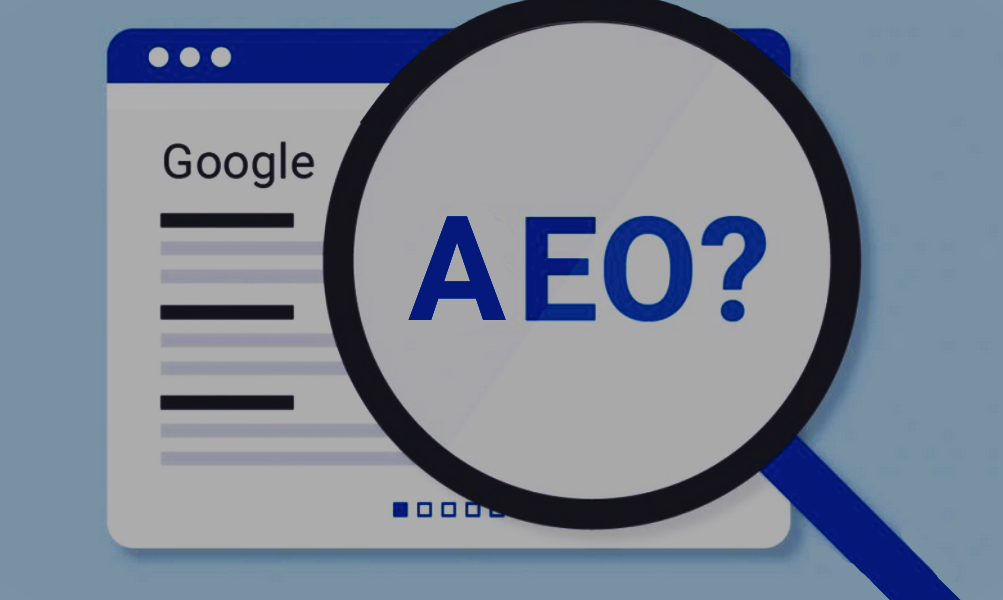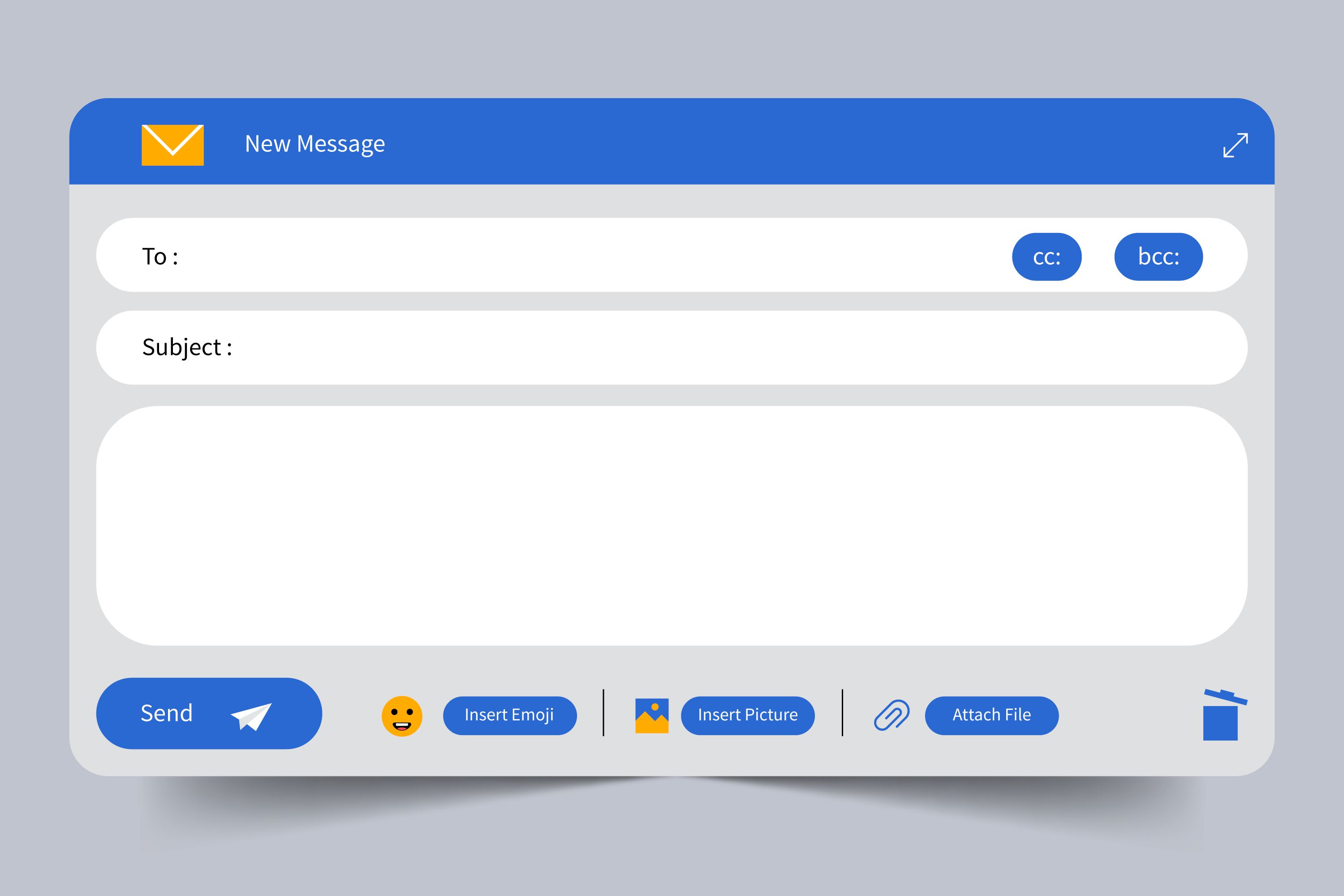Written by M-Ahmed
Sunday, October 13, 2024 at 4:18 PM
Learn everything about manual testing in this detailed guide. Understand what is manual testing, why it's important, types, techniques, and best practices. Perfect for beginners.
Introduction
Manual testing is a fundamental process in software development that ensures applications work as intended. Unlike automated testing, manual testing requires a human touch, where a tester executes test cases manually. In this guide, we will explore what manual testing is, why it's crucial, the different types and techniques, and how to perform it effectively.
What is Manual Testing?
Manual testing is the process of manually checking software for defects. A tester uses the application, follows specific test cases, and compares actual results with expected outcomes. It helps in identifying bugs, usability issues, and ensuring the software meets user requirements before release.
Key Benefits:
- Human Insight: Detects usability issues that automated tests might miss.
- Flexible: Ideal for exploratory and ad-hoc testing.
- Cost-Effective for Small Projects: No need for costly automation tools.
Why is Manual Testing Important?
Manual testing plays a vital role in ensuring software quality. Here are some reasons why it’s essential:
- User Experience: It ensures the application is user-friendly and intuitive.
- Early Detection of Bugs: Helps in catching issues in the early stages of development.
- Custom Scenarios: Can test complex scenarios that automated tools may not handle effectively.
Types of Manual Testing
Manual testing encompasses various types, each serving a unique purpose:
- Functional Testing: Verifies if the application works according to the requirements.
- Regression Testing: Ensures that recent code changes have not broken existing functionality.
- Smoke Testing: A quick check to ensure the most crucial functions work.
- User Interface (UI) Testing: Checks the visual elements of an application, like layout and design.
- Exploratory Testing: Involves exploring the application without predefined test cases to find defects.
Manual Testing Techniques
Understanding testing techniques is key to effective manual testing. Here are some common techniques:
- Black Box Testing: Focuses on inputs and outputs without considering the internal code structure.
- White Box Testing: Involves testing the internal structure, logic, and code paths of an application.
- Ad-Hoc Testing: Carried out without formal planning or documentation to identify unexpected behaviours.
Manual Testing Process
Performing manual testing involves the following steps:
- Requirement Analysis: Understand what needs to be tested by studying the software requirements.
- Test Case Design: Create test cases that outline the steps, inputs, and expected outcomes.
- Test Environment Setup: Prepare the testing environment with the necessary hardware, software, and network configurations.
- Test Execution: Execute the test cases manually and compare the actual results with the expected outcomes.
- Defect Reporting: If any bugs are found, document them clearly and report them to the development team.
- Retesting and Regression Testing: After fixes, re-execute test cases to ensure the issues are resolved.
Manual Testing Best Practices
- Write Clear Test Cases: Detailed and easy-to-follow test cases can help avoid confusion during testing.
- Focus on User Perspective: Think like a user to identify real-world issues.
- Document Everything: Keep a detailed record of test cases, steps, and results.
- Perform Regular Regression Testing: Ensure new changes don't affect existing features.
- Use Exploratory Testing: Even with predefined test cases, exploratory testing can uncover unexpected bugs.
Manual Testing vs. Automation Testing
While both manual and automation testing aim to deliver quality software, they differ in approach:
When to Use Manual Testing
Manual testing is suitable when:
- The project is small and has a short development cycle.
- Usability testing is required to assess user experience.
- Exploratory testing is needed to uncover unknown issues.
- Frequent changes are being made to the software.
Conclusion
Manual testing is an essential part of the software development process. It helps ensure that applications are user-friendly, free from defects, and ready for the market. While it may require time and effort, manual testing’s human insight is unmatched, making it indispensable for quality assurance.
By understanding the process, techniques, and best practices of manual testing, testers can deliver software that meets user needs and business goals. Whether you are a beginner or an experienced tester, manual testing remains a vital skill in the ever-evolving world of software development.