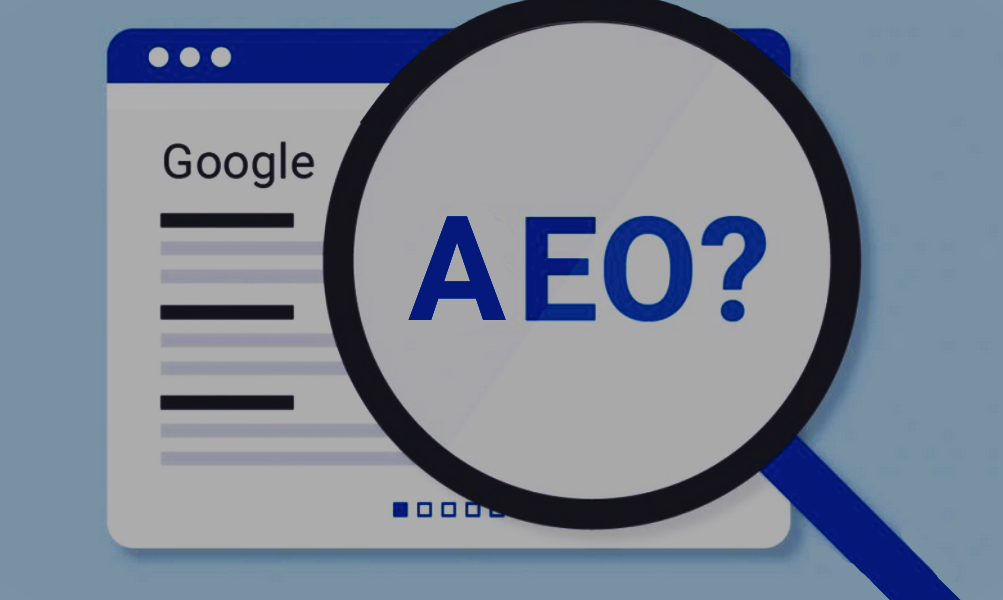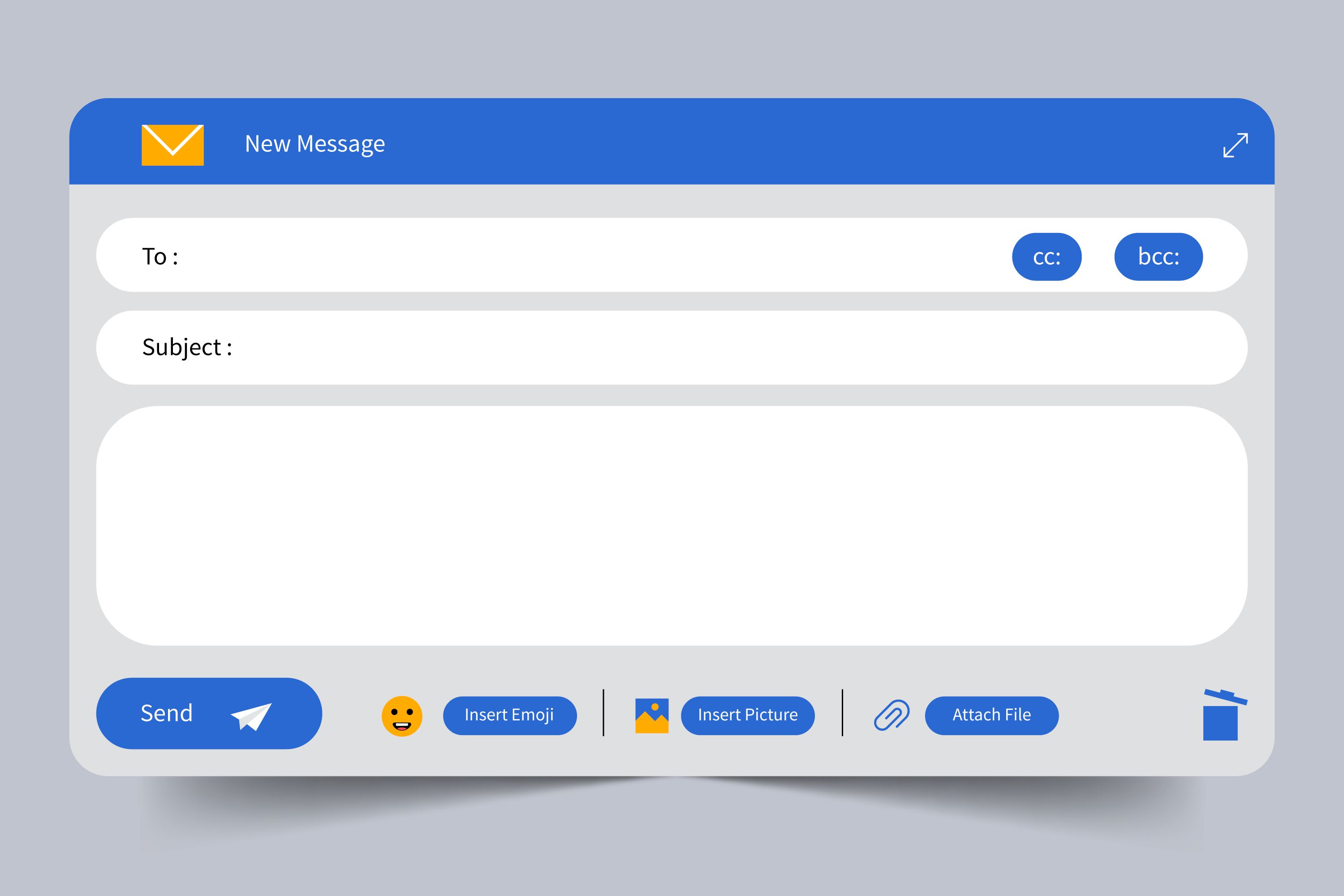Before diving into specific techniques, it’s important to understand the unique challenges that web apps face in SEO. Unlike static websites, web apps often rely on JavaScript for rendering content, which can create difficulties for search engine crawlers. To ensure that your web app is properly indexed, you'll need to focus on both on-page SEO and technical SEO.
Metadata plays a crucial role in SEO by providing search engines with essential information about your web app’s content. However, understanding the difference between dynamic and static metadata is key to effectively managing SEO in web apps.
Static Metadata: Static metadata is hard-coded into your web pages and remains consistent across all page loads. This is ideal for pages with content that doesn’t change frequently, such as home pages or contact pages.
Example: Static Meta Tags
<head>
<title>Your Web App Title</title>
<meta name="description" content="A brief description of your web app.">
<meta name="keywords" content="web app, SEO, search engine optimization">
</head>
Dynamic Metadata: Dynamic metadata is generated on the fly, often based on user interactions or specific data retrieved from a database. This is particularly useful for web apps with user-generated content or content that changes frequently, such as product pages, blogs, or dynamic dashboards.
Example: Dynamic Meta Tags in React
import React from 'react';
import { Helmet } from 'react-helmet';
function DynamicPage({ title, description }) {
return (
<div>
<Helmet>
<title>{title}</title>
<meta name="description" content={description} />
</Helmet>
<h1>{title}</h1>
<p>{description}</p>
</div>
);
}
export default DynamicPage;
Schema markup is a form of microdata that helps search engines understand the content on your web app. By implementing structured data, you can enhance your app's visibility in SERPs with rich snippets.
Example: Adding Schema Markup
<script type="application/ld+json">
{
"@context": "https://schema.org",
"@type": "WebApplication",
"name": "Your Web App Name",
"url": "https://www.yourwebapp.com",
"description": "A description of your web app.",
"applicationCategory": "Utilities",
"operatingSystem": "All"
}
</script>
Key Points:
WebApplication or SoftwareApplication.operatingSystem, applicationCategory, and offers.A sitemap is a file that provides search engines with a roadmap of all the pages on your web app. For dynamic web apps, it’s essential to ensure that your sitemap is updated regularly and includes all indexable pages.
Example: Basic Sitemap Structure
<?xml version="1.0" encoding="UTF-8"?>
<urlset xmlns="http://www.sitemaps.org/schemas/sitemap/0.9">
<url>
<loc>https://www.yourwebapp.com/</loc>
<lastmod>2024-09-13</lastmod>
<priority>1.0</priority>
</url>
<url>
<loc>https://www.yourwebapp.com/features</loc>
<lastmod>2024-09-13</lastmod>
<priority>0.8</priority>
</url>
<!-- Add more URLs as needed -->
</urlset>
Key Points:
The robots.txt file is used to control how search engines crawl your web app. By configuring this file correctly, you can ensure that only the most important parts of your app are indexed.
Example: Robots.txt Configuration
User-agent: *
Disallow: /private/
Allow: /public/
Sitemap: https://www.yourwebapp.com/sitemap.xml
Key Points:
/private/.Web apps often rely on JavaScript to render content dynamically, which can create challenges for SEO. Googlebot and other modern crawlers can execute JavaScript, but it’s important to ensure that your content is accessible even without it.
Example: Server-Side Rendering (SSR)
Implementing SSR can help ensure that your web app content is available to both users and search engines.
import React from 'react';
import ReactDOMServer from 'react-dom/server';
import App from './App';
const html = ReactDOMServer.renderToString(<App />);
console.log(html);
Key Points:
Page speed is a crucial ranking factor. Web apps often have heavier assets, so optimizing load times is essential for both SEO and user experience.
Techniques:
Example: Implementing Lazy Loading for Images
<img src="low-res.jpg" data-src="high-res.jpg" alt="Image description" class="lazyload">
Key Points:
srcset: Provide multiple image resolutions for different devices.With mobile traffic surpassing desktop, ensuring that your web app is mobile-friendly is critical for SEO. Google uses mobile-first indexing, meaning the mobile version of your site is prioritized in search rankings.
Techniques:
Example: Responsive Meta Tag
<meta name="viewport" content="width=device-width, initial-scale=1">Key Points:
Dynamic pages, such as product listings or blog posts, require metadata that changes based on the content being viewed. This dynamic approach ensures that each page is properly indexed and relevant in search results.
Example: Dynamic Metadata in Next.js
import Head from 'next/head';
export default function Post({ title, description }) {
return (
<div>
<Head>
<title>{title}</title>
<meta name="description" content={description} />
</Head>
<h1>{title}</h1>
<p>{description}</p>
</div>
);
}
Key Points:
Beyond the basics, there are advanced SEO techniques that can give your web app a competitive edge:
Example:
<link rel="canonical" href="https://www.yourwebapp.com/preferred-url" />
Structured Data for Rich Snippets: Use structured data to enable rich snippets, such as star ratings, price information, or event details, directly in search results.
Example:
<script type="application/ld+json">
{
"@context": "https://schema.org",
"@type": "Product",
"name": "Your Product Name",
"aggregateRating": {
"@type": "AggregateRating",
"ratingValue": "4.5",
"reviewCount": "25"
}
}
</script>
Open Graph and Twitter Cards: Optimize social media sharing by adding Open Graph and Twitter Card metadata.
Example:
<meta property="og:title" content="Your Web App Title">
<meta property="og:description" content="A brief description of your web app.">
<meta property="og:image" content="https://www.yourwebapp.com/image.jpg">
<meta name="twitter:card" content="summary_large_image">
After implementing these SEO techniques, continuous monitoring is essential to ensure your web app remains optimized. Use tools like Google Search Console, Google Analytics, and third-party SEO tools to track performance.
Techniques:
Key Points:
By implementing these SEO techniques, you can significantly improve your web app's visibility, drive more organic traffic, and enhance user experience. Whether you're dealing with dynamic or static content, optimizing metadata, load speed, and mobile-friendliness are key factors in achieving better search engine rankings.
For a deep dive into specific code examples and additional secrets, refer to the provided code snippets and ensure that your web app is fully optimized for today’s SEO challenges.