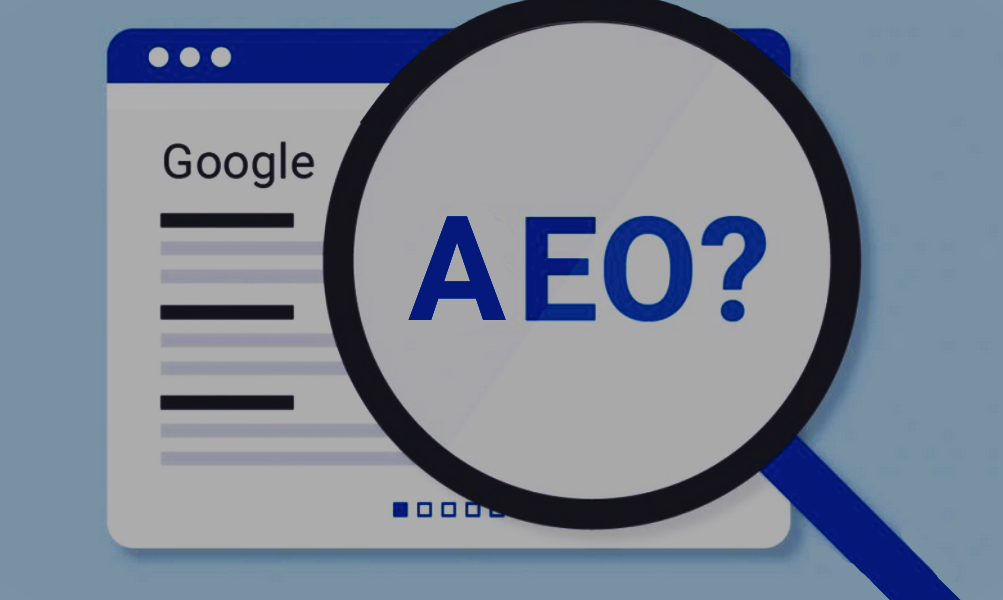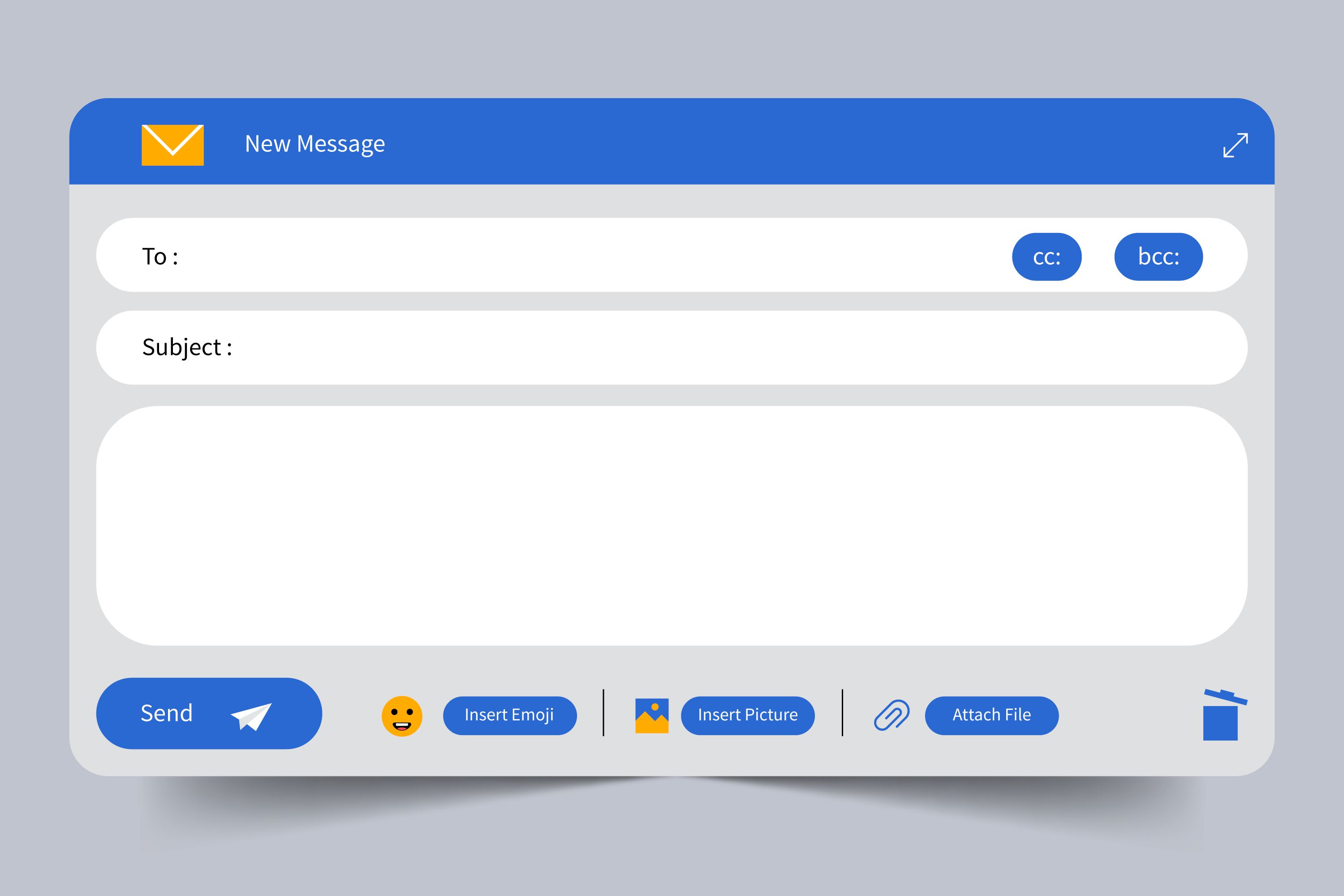The DOM stands for Document Object Model. It is an application programming interface (API) for HTML and XML documents. Essentially, the DOM represents a web page so that programs can change the document structure, style, and content dynamically.
In simpler terms, the DOM is a hierarchical tree-like structure where each node represents a part of the document. This structure allows developers to interact with and manipulate the web page's content programmatically.
How Does the DOM Work?
Document Representation:
When a web page is loaded, the browser parses the HTML document and creates a DOM tree. This tree structure consists of various nodes, including elements, attributes, and text. Each element, such as <div>, <p>, or <a>, becomes a node in the tree.
Tree Structure:
The DOM tree starts with the document node, which represents the entire document. This node has child nodes representing different elements in the document. Each element can have its own child nodes, creating a hierarchical structure. For example:
<html>
<head>
<title>My Page</title>
</head>
<body>
<h1>Hello, World!</h1>
<p>Welcome to my website.</p>
</body>
</html>html as the root node, with head and body as its children. The body node would further have h1 and p nodes as children.
Manipulating the DOM:
The DOM allows developers to access and manipulate web page elements using programming languages such as JavaScript. This manipulation can include changing element content, attributes, styles, and even adding or removing elements.
Accessing Elements:
JavaScript provides methods like getElementById(), getElementsByClassName(), and querySelector() to access elements in the DOM. For example:const heading = document.getElementById('main-heading');Modifying Elements:
Once an element is accessed, its properties and content can be modified. For instance:heading.textContent = 'New Heading';Creating and Removing Elements:
New elements can be created and added to the DOM:const newElement = document.createElement('div'); document.body.appendChild(newElement);
Similarly, existing elements can be removed:const elementToRemove = document.getElementById('old-element'); elementToRemove.remove();
Event Handling:
The DOM allows developers to attach event listeners to elements, enabling interactivity. For instance, a button click can trigger a function:const button = document.getElementById('my-button'); button.addEventListener('click', () => { alert('Button was clicked!'); });Why is the DOM Important?
The Document Object Model (DOM) is a fundamental aspect of web development, enabling developers to create interactive, dynamic, and user-friendly web applications. Understanding how the DOM works and how to manipulate it using JavaScript is essential for any web developer. As web technologies continue to evolve, a solid grasp of the DOM will remain crucial for building sophisticated web experiences.